What is Map Viewer Plus?
Map Viewer Plus is an interactive online mapping application for the discovery of land and property information and related purchasable products. It enables users to:
- Search for, and view land and property information in Western Australia
- display the extent of property and administrative boundaries
- discover and purchase Landgate products available for your property of interest such as Titles, Documents, Surveys, sales reports and aerial imagery etc
- cadastral survey research for geodetic marks and survey information
- get a birds eye view of the State of WA
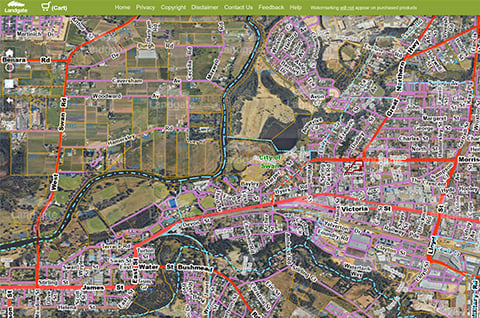
Compatibility
Map Viewer Plus is compatible with a wide range of browsers including Chrome, Firefox, Safari and Edge. In addition, with mobile functionality, you will be able to access Map Viewer Plus on your tablet or smartphone while on the go.
What you need to place an order:
- a property street address or an area of interest
- debit or credit card
- email address
| Imagery format | Price (inc GST) |
| JPEG (non-georefrenced) | $0.58 (per MB) |
| JPEG2000, ECW, GeoTIFF | $0.58 (per MB) |
| Extraction and delivery charge | Price (inc GST) |
| JPEG | $26.50 (per extract) |
| JPEG2000, ECW, GeoTIFF | $88.00 (per extract) |
Please note
Landgate can only provide support for imagery purchases when evidence of purchase can be provided.
Still have questions?
Find the answers to your most common questions about how to use Map Viewer Plus here.
