This guide is intended as general information only. If you are uncertain of your rights or interests, please seek professional legal advice. Landgate staff are not able to give legal advice or to draft your documents. Please read our Terms of Use above.
These Guidelines are issued by the Inspector of Plans and Surveys and for the purposes of Regulation 5 of the Licensed Surveyors (Transfer of Land Act 1893) Regulations 1961 they are to be regarded as ‘special directions’. The Land Surveyors Licensing Board and executive members of the survey industry have been consulted in the preparation of these guidelines and for the purposes of Regulation 10 of the Transfer of Land (Surveys) Regulations 1995 they have been approved by the Registrar of Titles.
1. General
1.1. Lodging Deposited/Survey-Strata Plans and Field Records Electronically
These Guidelines specify the approved practices for lodging Deposited/Survey-Strata/Strata Plans (Plans) and Field Records electronically at Landgate. For the purposes of these Guidelines Plans lodged electronically are referred to as ePlans.
1.2. Electronic Lodgement is Compulsory
Electronic lodgement is compulsory for all field records, Deposited, Survey-Strata and Strata Plans.
1.3. Digital Signatures
Surveyors must have access to Adobe Acrobat or other suitable software to digitally certify ePlans and be registered with Landgate as a surveyor approved to lodge Plans electronically. To become registered, the surveyor’s ‘User Certificate’ must be exported and forwarded to Landgate as a P7C file via email addressed to PlanReg@landgate.wa.gov.au. Landgate will use this certificate to verify the digital signature on the Plans signed by that surveyor. Landgate will contact the surveyor in the first instance to confirm the Certificate details.
2. Approved ePlan Format
2.1. Pre-allocated Plan Numbers
Surveyors must obtain a pre-allocated Plan number prior to lodgement (refer to Chapter 9.2 of the Survey and Plan practice manual). The Plan number must be shown on the Plan in the position designated on the Plan form.
2.2. ePlans must be Vector and Text Based
Plans lodged electronically to Landgate must be in a vector and text based Portable Document Format (PDF) file. PDF files based on images are not acceptable.
Multi-sheet plans are to be included in a single PDF file with the sheets in numerical order. All sheets are to be orientated upright in landscape view.
2.3. Drafting within an ePlan
The standard of drafting must comply with the requirements within the Survey and Plan Practice Manual.
2.4. CSD File
ePlans must be accompanied by a CSD file in accordance with Landgate’s requirements.
3. Plan Templates and Digital Signatures
3.1. The ePlan Kit
The ePlan Kit includes drafting templates for Deposited/Survey-Strata/Strata Plans lodged electronically to Landgate
3.2. Surveyor to Digitally Sign ePlans
The surveyor must digitally sign the Regulation 54 certificate or the ‘Compiled’ certificate using Adobe Acrobat ‘Self Sign Security’ prior to lodging an ePlan. The digital signature should include a scanned image of the surveyor’s usual signature.
3.3. Digital Signatures
For multi-sheet ePlans, each sheet, including SSA survey sheets, must contain the surveyor’s digital signature. The procedure for digitally signing a multi-sheet ePlan will vary depending on the version of Adobe Acrobat used.
3.4. An e Plan must not be Encrypted at the time of Lodgement
3.5. Backup Copies
Surveyors must retain a backup copy of their digital signature profile file and must be able to recall the password used to create the profile. Surveyors must ensure adequate measures are taken to protect the security of their digital signatures.
4. Lodgement Process for ePlans and Field Records
4.1. Electronic Lodgement via NLR-Plan
All ePlans and Field Records are to be lodged in NLR-Plan as accessed from My Landgate Survey Channel.
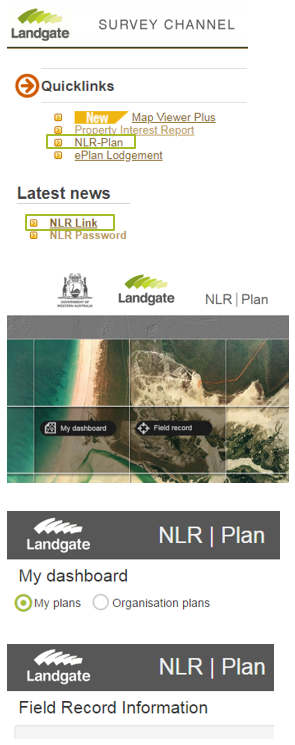
Where the original plan was lodged through ePlan Lodgement, an amendment/replacement/additional must be emailed to plans.consultants@landgate.wa.gov.au in accordance with the following instructions:
4.1.1. DPLH Survey Instructions, Release Consent, Evidence of DPLH Advice, Road Name Approval, CSD Files, Road Name Approval – Exemption, Two Year Certificate, Initial Survey Certificate, WAPC Exemption (Sec. 6 P&D Act)
Email subject line to be formatted as follows:
“Additionals for DP[plan number] V[version number] – DPLH Survey Instruction”
“Additionals for DP[plan number] V[version number] – Release Consent”
“Additionals for DP[plan number] V[version number] – DPLH Advice”
“Additionals for DP[plan number] V[version number] – Road Name Approval”
“Additionals for DP[plan number] V[version number] – CSD file”
“Additionals for DP[plan number] V[version number] – Road Name Exemption”
“Additionals for SP[plan number]-[stage number] V[version number] - Road Name Exemption”
“Additionals for DP[plan number] V[version number] – Two Year Certificate”
“Additionals for DP[plan number] V[version number] – ISC”
“Additionals for DP[plan number] V[version number] – WAPC Exemption Sec 6 PDA”
e.g. Additionals for DP403268 V2 – DPLH Survey Instruction
Additionals for SP76582-2 V3 – Two Year Certificate
4.1.2. Survey Sheet
Email subject line:
“Additionals for DP[plan number] V[version number] – Survey Sheet”
e.g. Additionals for DP403268 V2 – Survey Sheet
4.1.3. Additionals for Strata Plans Form 26, Form 3, Form 18, Form 35, Form 36, Form 38, Form 6, Form, BA12, Form BA
Email subject line:
“Additionals for SP[plan number]-[stage number] V[version number] - Form 26”
“Additionals for SP[plan number]-[stage number] V[version number] - Form 3”
Etc.
e.g. Additionals for SP76582-2 V3 – Form 26
The subject line must include each of the purposes where more than one purpose is relevant eg additional and urgent request.
5. Approved Field Record Format1
Surveyors must obtain a pre-allocated field record number from Landgate prior to lodgement. See SPP-09 2 Pre-allocation of Plan and Field Record Numbers. This number must be shown on the first page of the field record.
Field records lodged electronically to Landgate must be in an A4 page size Portable Document Format (PDF) file that is of a high standard of legibility. Vector graphics or text (converted to PDF) may be included. Landgate will reject a field record if the image quality is not of an adequate standard for clear legibility or the page sizes do not match with A4.
Multi-page field records are to be included in a single PDF file with the pages in numerical order. All pages are to be orientated upright in landscape view.
PDF files must not be encrypted at the time of lodgement.
Surveyors may include any relevant information in a field record that describes the survey. Colour or monochrome pages created in CAD applications, pages or tables created in word processing or spreadsheet applications and photos can all be converted to PDF and included where appropriate provided the pages do not exceed A4 size.
It is recommended the PDF file does not exceed 20MB – but this does not necessarily prevent lodgement. Please discuss very large file sizes with the Landgate Inspecting Surveyors.
6. Surveyor’s Certificate on Field Records1
Field records lodged electronically to Landgate must have the general regulation 17(1) certificate signed by the surveyor as part of the scanned image or as a digital certificate in the PDF file. The digital signature should include a scanned image of the surveyor’s usual signature.
7. Lodgement Process for Field Records1
Field records must be lodged electronically via NLR-Plan Surveyor Portal. The filename is to include the prefix “fb” (in lowercase) followed by the pre-allocated field record number and then the “.pdf” extension e.g., fb140000.pdf.
8. Retention of Records
The Electronic Transactions Act 2003 (the Act) has strict requirements concerning the retention of records, especially for the ‘First Party’ to a transaction. Surveyors who lodge ePlans must ensure that they retain their copies of the documents such that they can be readily retrieved if necessary. Surveyors should also retain copies of any email/s related to the lodgement of ePlans. The Act allows for these records to be retained in electronic form if desired.
1Section updated 11/01/2022